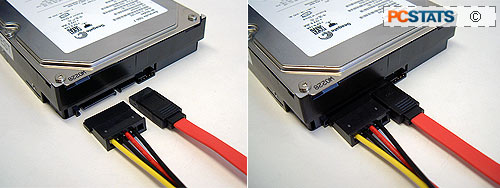今早開機, 電腦(ASUS) 即出現以下字句, 我不敢輕舉妄動, 連F1也不敢按, 有些檔未Backup,
請教教我應怎樣做? 謝謝.
SMART Failure Predicted on SATA6G_1 : WDC WD202ER2-0025HB0
WARNING: Please back-up your data and replace your hard disk drive.
A failure may be imminent and cause unpredictable fail.
Press F1 to Run SETUP
Aardvark 發表於 19-10-21 16:34
The warning message is more or less self explanatory. Ur WD hard drive will fail soon. Better of ...

小圓圓 發表於 20-3-6 21:30
Q1: mobo battery是指CMOS Battery?
Q2: 附上的 BIOS 畫面是否有Hard disk資料?
Q3: 我沒有拆過Hard disk出來, 怎樣unplug hard drive? 你指拔去電腦的電源嗎?