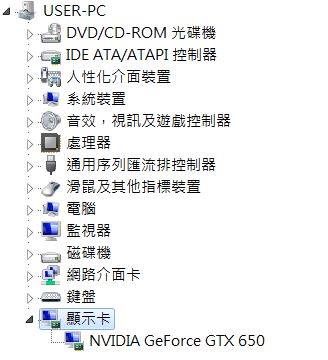先謝謝你的解答~請問原先的DISPLAY卡是可以UPGRADE的嗎? 我不懂如何UP呀?
先謝謝你的解答~請問原先的DISPLAY卡是可以UPGRADE的嗎? 我不懂如何UP呀?
我昨天只是開啟了一張相去修改, 玩左15分鐘左右就黑屏左幾秒, 不過有時修圖片,玩了很多個鐘都無咩事, 一時時的, 可能真係個SOFTWARE太大食? 那麼會不會RAM不夠也會導致此情況? 非常謝謝~
非常謝謝~
第1,2張圖,是我電腦的配備~ 最底的字, 是那個SOFTWARE的要求~ 請問顯示我的配備不夠用呢?
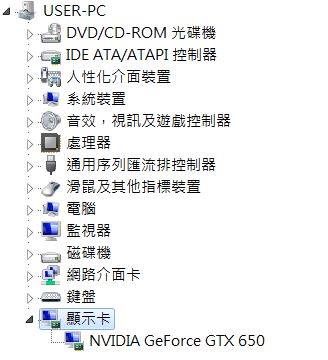

Minimum
Recommended
Operating System Mac OS X 10.9, 10.10, 10.11, 10.12 or 10.13
Windows Windows 7, Windows 8 or Windows 10
current maintenance releases, 64 bit only Mac OS X 10.9, 10.10, 10.11, 10.12 or 10.13
Windows Windows 7, Windows 8 or Windows 10
current maintenance releases, 64 bit only Processor Intel Core 2 Duo, Xeon or better processor(s) Intel Core i5, Xeon or better processors(s) RAM 4GB RAM (8 GB RAM when used as a Photoshop plug-in)16 GB RAM Hard Drive 1.5 GB for installation 1.5 GB for installation
Fast 7200 RPM or SSD drives Display OpenGL 3.3 compatible video card with 256 MB video RAM, 1280x720 resolution OpenGL 4.2 compatible video card with 1GB dedicated video RAM, 1920x1080 resolution Optional Application Integration Photoshop CS6, CC, CC 2014, CC 2015
Photoshop Elements 13, 14
Photoshop Lightroom 5, CC, CC 2015
Apple PhotosPhotoshop CS6, CC, CC 2014, CC 2015
Photoshop Elements 13, 14, 15
Photoshop Lightroom 5, CC, CC 2015
Apple PhotosOther Internet connection for activation, auto update checking, content downloads and tutorials. Internet connection for activation, auto update checking, content downloads and tutorials.
Wacom tablet for pressure sensitive input
Hardware display calibration tool





 先謝謝你的解答~請問原先的DISPLAY卡是可以UPGRADE的嗎? 我不懂如何UP呀?
先謝謝你的解答~請問原先的DISPLAY卡是可以UPGRADE的嗎? 我不懂如何UP呀?
 非常謝謝~
非常謝謝~